Searching:
Select Dictionary or Thesaurus by clicking the appropriate button.
Enter the word you are looking for in the box above.
Click the ‘Go’ button or press the ‘Enter’ key.
A screen will appear giving the complete entry for the top hit, along with the number of other hits and a link to a listing of all results.
If you are looking up a word which has an accent, key it into the the search panel without the accent. If the word is in the dictionary, it should appear in the results. For example, if you are looking up the word appliqué, just key in ‘applique‘.
Fuzzy search:
Fuzzy search is now built into our search engine, meaning you no longer need to toggle the feature when you aren’t quite sure what word you are looking for, or your finger slips! For example, if you search for sinamon you will get the hit cinnamon, if you search for dipthong, you will get diphthong, and if you search for fayshel you will get facial.
Wildcard search:
- A question mark, ?, matches zero or more characters.
For example, searching for bush? will find bush, bushel, bush lemon, etc. - A question mark followed by a number, ?n, matches zero to n characters.
For example, searching for col?2r will find collar and colour. - A hash, #, matches exactly one character.
For example, searching for wom#n will find woman and women. Searching for hon### will find all 6-letter words beginning with ‘hon’.
Why are some words in yellow?
In the thesaurus, a yellow highlight helps you find a word within the strings of synonyms. After clicking in the left-hand section on the keyword that best suits the sense you are after, the yellow highlighting shows you the position of your search term.
Suggest a word
If you can’t find a word or phrase but think it should be in the Macquarie Dictionary, you can send it to us for consideration. Many thanks to all those who have contributed so far. These are valuable contributions to our knowledge of Australian English.